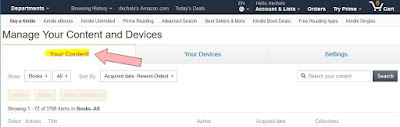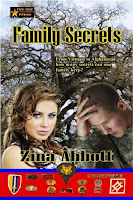All
right, CONGRATULATIONS!
You
have just received a mobi file of a new book as a prize for leaving a comment
on one of the Prairie Rose Publications imprints blog posts about a new
release. A new book to read, and you got it for free.
Now
what? How do you get it on your Kindle?
1.
Log into your Amazon account and bring up Manage
Your Content and Devices.
2. This is the page that will come up. Note it
has three tabs across the top. The default tab is usually Your Content.
3.
Switch to the Settings Tab. At the top you will see your payment information for
your Amazon account and the Country Settings.
4. Scroll down until you reach the Personal Document Settings. Here you
will find all the email addresses Amazon has created to go with all your Kindle
accounts and apps. (If you are like me, you have had more than one Kindle, plus
you may have had a Kindle app on your cell phone and/or computer.) Select the E-mail address connected to the Kindle
to which you wish to send the mobi file. Write it down for reference.
5. Scroll down even more until you reach the Approved Personal Document E-mail List
section. You may see the list of email addresses that you have given permission
to send files to your Kindle. Click on the add
a new approved e-mail address to add any email address from which you are
willing to accept documents being added to your Kindle. You may add your own
email address, or an email address of a friend or associate who plans to send
you a file. The reason you must do this is to prevent people from sending items
to your Kindle who don’t have your permission to do so.
6. Save the Kindle e-mail address for the Kindle
to which you wish to send a file on your email program. To send a mobi or pdf,
put that email address in the To
field, attach the file to the email,
and send it. Give it a few minutes,
but eventually that file will show up on your Kindle carousel. You may then
open your gift copy from a Prairie Rose Publications imprint author the same as
if you had purchased a Kindle book from Amazon.
7. If the mobi you send to your Kindle does not
show up on the carousel within a short period of time, you may need to go into
your Docs file to retrieve it.
8. In your Docs
file, locate the MOBI or pdf file you wish to read and click on the icon
for the document.
9. That will send it to your carousel.
Ta-da!
There is your book gift from one of your favorite authors who write for Prairie
Rose Publications or one of its imprints. After you finish reading the book,
please say thank you to the author.
How,
you ask?
Please leave a book review on Amazon and Goodreads!
Zina Abbott is the pen name used by Robyn Echols
for her historical novels. Her novel, Family
Secrets, was published by Fire Star Press.