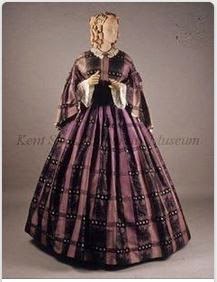On my Family Secrets Pinterest board I have a pin with a link to a website about gathering oral family histories. You can find that same article by clicking here. The message is: record your family's history before it dies out.
On my Family Secrets Pinterest board I have a pin with a link to a website about gathering oral family histories. You can find that same article by clicking here. The message is: record your family's history before it dies out.In Family Secrets, Jennie attends an informal club, Golden Oaks Family Ties (GOFT) because she is interested in learning more about her family's past and the secrets older generations seem unwilling to discuss. She plans to use her new skills on Thanksgiving when the family will be together for dinner.
Christmas is also an ideal time to get several generations of family to sit together at a dinner table and reminisce about the past. It is a great time to start the process of gathering oral family histories. Older family members may not want to answer a series of written questions while their conversation is being recorded during Christmas dinner. You can always arrange to get together later for that. Yet, it is an excellent time for sharing stories about Christmases past or the funny anecdotes every family seems to have. As this article points out, what you need is an elder willing to talk, a recording device (or a good memory and a sharp pencil) and open-ended questions (cannot be answered with yes or a no) or photos and mementos.
 |
| Goldie, seated in the center. |
Goldie was widowed when my mother was two. She still worked when I was young, but there were several years when she came to California to spend Christmas with us. She seldom passed up the opportunity to tell me pioneer stories about my ancestors who first crossed the Atlantic and then crossed the plains in covered wagons in the 1850s. By the time I was twelve, it was understood that when I grew older, I was to be the family historian who made sure those stories were passed along.
This family line is a little unique in that I am only three generations away from the great-grandparents who, as children, crossed the plains. Goldie was one of those "surprise" late in life babies that was born when her mother was forty-four years old. My mother was born when Goldie was thirty-four. Because of the many years between those generations, that grandmother who related those stories to me heard them first-hand from her own mother and father.
 |
| Dee, left, and Elizabeth, seated |
My great-grandmother, Dee, is shown here later in life standing next to her older sister. Goldie heard first-hand from Dee about the mother of these two sisters becoming sick with milk fever and wandering away from the wagon train near Green River, then being left behind when the men couldn't find her after three days of searching. Dee's mother was eventually found by teamsters, taken to Fort Bridger, and sent along with a later wagon train to be reunited with her family. Goldie heard first-hand how after they reached their destination, her mother Dee, her Aunt Elizabeth and their younger brother were left behind in the wagon box in which they were living while their father took their midwife mother to help another woman give birth. The family had been having problems with Indians stealing the cattle. The children had been instructed to stay inside the wagon. But, if the dog started barking, they were to shoot out each end of the canvas cover to scare away any thieves. Towards dark the dog barked. The two sisters started shooting while the brother sat in the center and reloaded.
 |
| Franklin & Gerry, Goldie's daughter |
As the above article on oral histories states, it is good to have memory helps available when asking an elder to share their history. Sometimes the visual prompts of photos or mementos work better than questions. For example, in the picture of Goldie with two other women, where were they? About when was the picture taken? What was the occasion? Was there an interesting event surrounding that picture?
Another example of how a picture can help add depth to an oral interview is this wedding portrait of my parents. They were married in December 1945, just months after my father returned from serving as a B-24 bomber navigator stationed in England during World War Two. The Christmas month prompted Goldie to add a sprig of holly to the front of Gerry's veil. In the photo, you can barely see the dark spot, but Goldie knew what it was.
This photo also shows what Goldie's living room looked like at the time of my parents' wedding. What can't be seen, but was prompted by viewing this picture, was Goldie's memories of her sewing this wedding gown and veil on her treadle Singer sewing machine, and how difficult it had been to find suitable fabric for a wedding gown so soon after the war. Yet, even on her limited budget and after much searching, she had been able gather what she needed to make this lovely gown.
 |
| Christmas tree in Goldie's living room |
I had custody of this gown for many years, but have since passed it along to my oldest granddaughter. The holly sprig is still attached to the veil. Along with the dress and veil, my granddaughter has one of the wedding portraits and the history behind the dress.
In this picture of one of Goldie's Christmas trees taken years after my parents' wedding, I can see that the drapery panels have been removed and the walls papered. But, it appears that the dark wood floorboards, the dark window trim and the carpet are the same. It appears that the same picture is still hanging in the same spot on the wall. Hmmm. Too bad I never asked Goldie about that picture.
 Hopefully, like Jennie in my novel, Family Secrets, we will all take advantage of this holiday season to prompt our own families to gain an interest in preserving family history.
Hopefully, like Jennie in my novel, Family Secrets, we will all take advantage of this holiday season to prompt our own families to gain an interest in preserving family history.Even if you do no more than write down what you know about your parents and grandparents, find a quiet time after the worst of the hustle and bustle is over and turn your thoughts to the past. Write down the Christmas traditions that meant the most to you as a child. Along with all the other giving you do this holiday season, give your family a sense of their roots.
Zina Abbott is the pen name used by Robyn Echols. Her novel, Family Secrets, may be purchased from Amazon, Nook and Smashwords.





.jpg)


.jpg)